A Smart Editor for massive Urls edition!
ArrowDL version 1.7.4 provides a tool to modify the URL for a list of downloads.
To do it, select the downloads in the queue.
Click “Download Information…” (from the Right-Click’s context menu, or Alt+I).
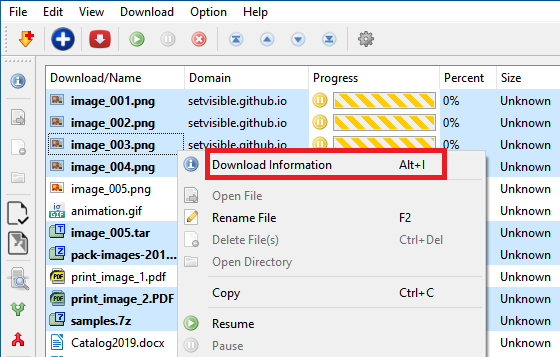
An text editor appears, containing the selected Urls:
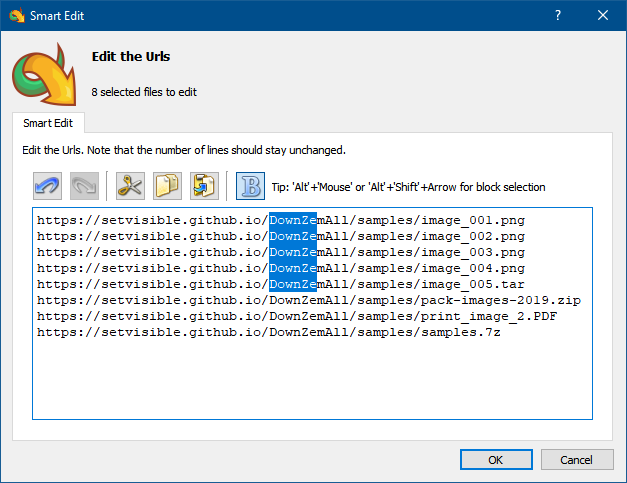
After click on OK, the download items have new Urls.
Example
Try it out with dummy items on this page:
Go to Tutorial
