This page contains a brief tutorial, that will help you use the application for the first time. It contains some dummy data to run the application.
Get Started
- Open ArrowDL
- Start Menu > ArrowDL
Or alternatively, open ArrowDL add-on from your web browser (-> toolbar menu, or right-click context menu)
- Start Menu > ArrowDL
- Open the wizard
- copy-paste the URL
Or alternatively, click ‘immediate download’ from ArrowDL add-on
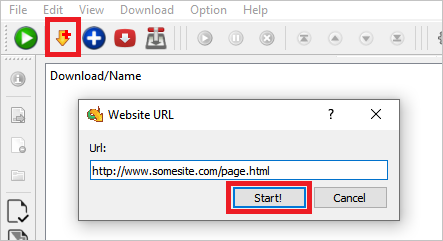
- copy-paste the URL
-
Make your selection and define your path:
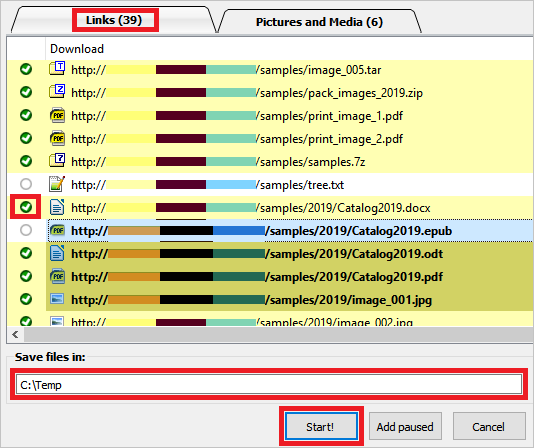
-
Start… et Voilà!
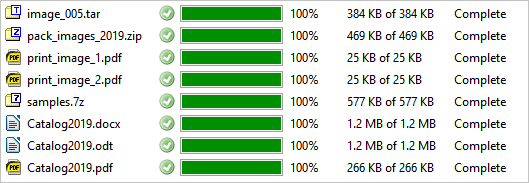
» Try to download the content of this page
The page contains a lot of files, to demonstrate how the application works
Quick Sample
Content:
 |
 |
Links:
- samples/animation.gif
- samples/Catalog2019.html
- samples/image_001.png
- samples/image_002.png
- samples/image_003.png
- samples/image_004.png
- samples/image_005.png
- samples/image_005.tar
- samples/pack-images-2019.zip
- samples/print_image_1.pdf
- samples/print_image_2.PDF
- samples/samples.7z
- samples/tree.txt
- samples/2019/Catalog2019.docx
- samples/2019/Catalog2019.epub
- samples/2019/Catalog2019.odt
- samples/2019/Catalog2019.pdf
- samples/2019/image_001.jpg
- samples/2019/image_002.JPG
- samples/2019/image_003.JPG
- samples/2019/image_004.jpg
- samples/2019/image_005.Jpg
- samples/2020/all-2020.zip
- samples/2020/Catalog2020.txt
- samples/2020/monotype-01.bmp
- samples/2020/monotype-02.BMP
License for these samples: CC-BY
