New Feature: Download Urls

From now on, ArrowDL can download a list of Urls.
Just copy-paste the list of URLs to download in the dialog:
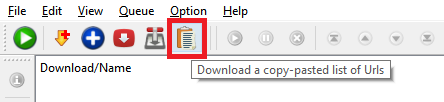
Note that:
- the text editor is tolerant to extra spaces and extra lines (ArrowDL will not download empty lines!)
- There’s the “Block” edition mode, which allows to change several lines in a row.
- Obviously there are the copy, paste, cut, undo, redo things.
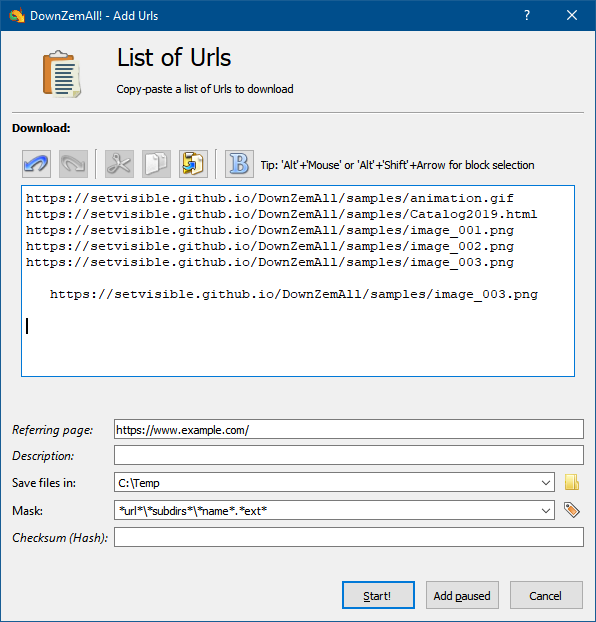
“Block” Mode:
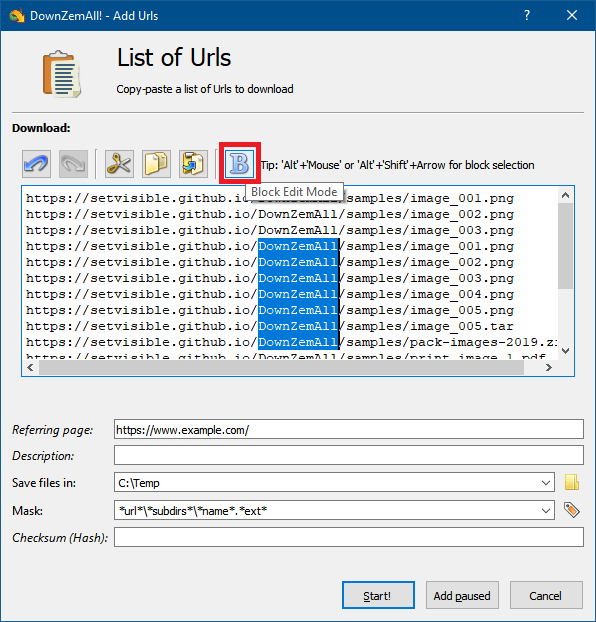
Last but not the least, do not hesitate to compliment the icon  (I did it myself with Paint.NET…).
(I did it myself with Paint.NET…).
